How to connect to a bank using testing profiles
Introduction
To facilitate bank connection testing, we utilize a tool called Mockbank, which simulates bank environments with fully customizable transactions. We have created a set of profiles that emulate real-world scenarios, ensuring comprehensive testing without requiring internal personnel to use their personal bank accounts.
How it works
- Within the bank connection flow, select "Mockbank" from the list of available banks.:
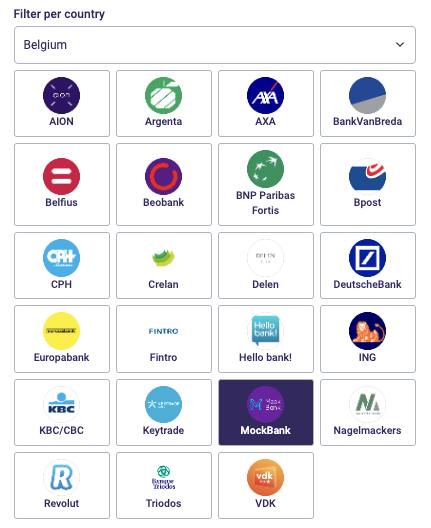
- Once you have reviewed and accepted the terms & conditions, log in using one of the provided testing profiles and authorize MyTrusty to access the bank information.
| 2a) Login | 2b) Grant Permissions |
|---|---|
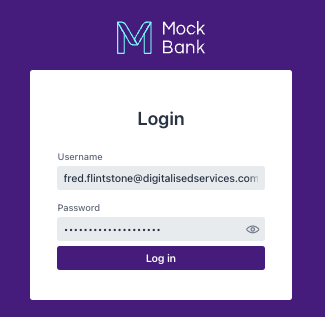 | 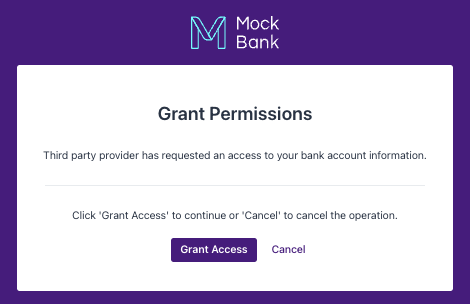 |
- After extracting account details and conducting an initial analysis, you're ready to proceed and initiate the comprehensive evaluation process.
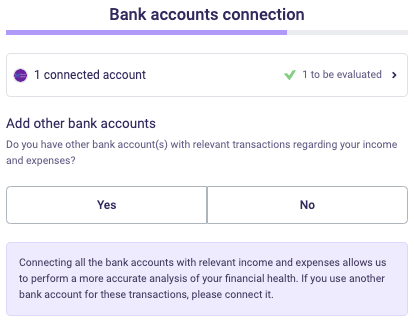
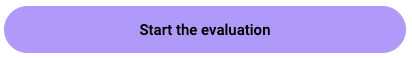
List of some test profiles
Profile | Type of bank account | Credentials |
|---|---|---|
Asterix Le Gaulois BE99 9934 3063 8911 | Enough transactions, but no classification detected | [email protected] s!mpl3pwd |
Robin Hood BE99 9810 0044 6698 | No activity on the bank account | [email protected] s!mpl3pwd |
Fred Flintstone BE99 9056 3672 1887 | Not a super score | [email protected] s!mpl3pwd |
Elsa Darendelle BE99 9770 6643 9781 | Good score | [email protected] s!mpl3pwd |
Updated 6 months ago